2D Animation
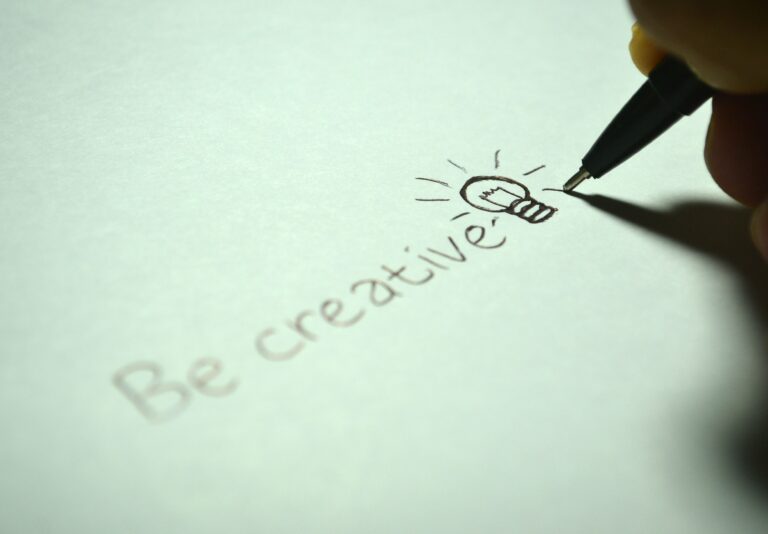
Our tutors graduated from top universities
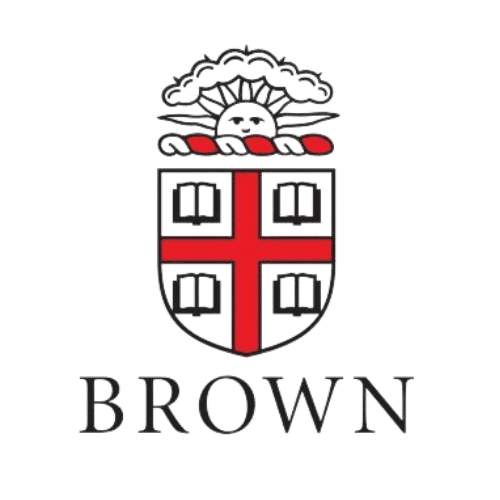

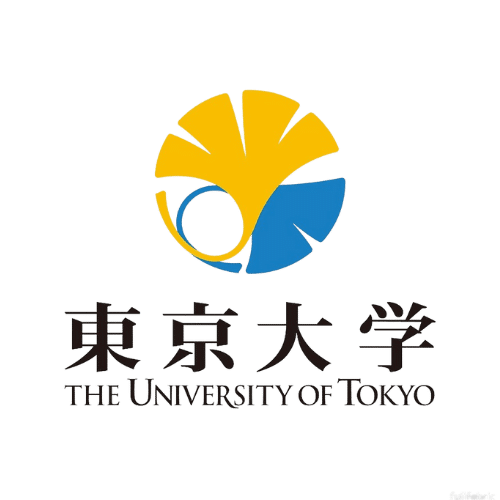
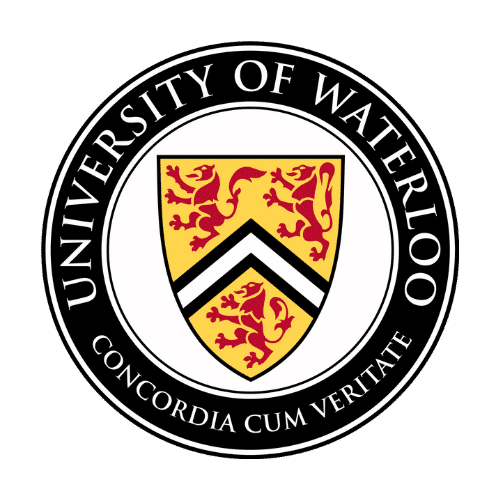

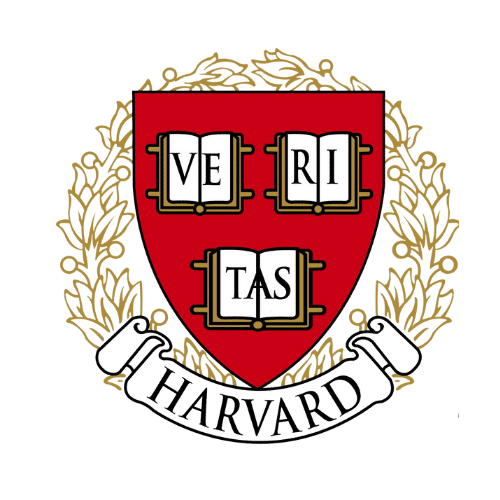


Overview
Description
This course serves as an introduction to animation and can teach students who are beginners or advanced students who want to improve their skills. Students will learn how to create characters using fundamental drawing skills and animate them using Adobe After Effects and/or Adobe Animate. This course is perfect for students who enjoy drawing and creating their own characters, or who are fans of comics, cartoons, anime and want to create a compelling story and animation. This course is also suitable for students who are interested in game design and want to create and give life to their own animated characters for use in video games.
What you will learn
- The basics of Adobe After Effects or Animate.
- Fundamental drawing and animation techniques.
- How to create a hand-drawn animation.
- Basics about manipulating timeframes and tweening.
-
The 12 principles of animation that were created by Disney animators that are still used today.
Customized Coding Syllabus
Choose the coding languages or subjects that interest you most, and we'll pair you with a skilled tutor to ensure that you become proficient.
Adaptable Coding Sessions
Arrange lessons at times that suit you, whether you're looking for a brief overview or a comprehensive study; you have control.
Personalized Individual Instruction
Your educational journey is tailored to your speed and the challenges you desire, ensuring constant growth, without distractions or competition.
Requirements
- Ages 9 – 18
- Interested in graphic design or animation
About Adobe After Effects & Adobe Animate
Adobe After Effects:
Originally designed as a software for motion graphics and visual effects, Adobe After Effects has proven to be incredibly versatile. Over the years, it has become a go-to tool not just for video post-production but also for 2D animation. Many studios and individual creators utilize its robust features to animate characters, design intricate objects, and even add special effects (SFX) to their projects.
The software allows for compositing, wherein various elements can be combined into a single video. This makes it particularly effective for animators who want to integrate their 2D characters into real-world footage or other digitally-created environments. After Effects also has a vast array of plugins that extend its capabilities, making it even more powerful for complex animations and effects.
Adobe Animate:
Adobe Animate is the spiritual successor to what was once known as Flash. Unlike After Effects, which has a broader utility, Animate is specialized for animation. It offers a comprehensive set of tools aimed explicitly at bringing your drawings and characters to life. Whether you’re working on a frame-by-frame traditional animation or a more complex vector-based animation, Adobe Animate is well-suited for the job.
Adobe Animate is not just for animators who aim to create entertaining content. It’s also a strong tool for designers and developers who need to create interactive web content, digital ads, and multimedia presentations. The software allows you to export your projects in multiple formats, including HTML5 Canvas, WebGL, and even in traditional video formats, offering you a wide range of options for sharing your work.
By giving students such specialized toolsets, Adobe Animate enables you to focus on the storytelling aspect of your animations, rather than wrestling with the software to get the technical details right.
Resources: Student FAQs About 2D Animation
The 12 Principles of Animation are a set of guidelines introduced by Disney animators Ollie Johnston and Frank Thomas to create more realistic and compelling animations. The principles are: Squash and Stretch, Anticipation, Staging, Straight Ahead Action and Pose to Pose, Follow Through and Overlapping Action, Slow In and Slow Out, Arc, Secondary Action, Timing, Exaggeration, Solid Drawing, and Appeal.
In “Pose to Pose” animation, key poses are drawn first, and then in-between frames are added later. This method is suitable for dramatic or emotional scenes. In “Straight Ahead” animation, frames are drawn in sequence from start to finish, which is often used for fast, dynamic sequences.
Timing is crucial in animation as it provides meaning to movement. The speed at which an action happens can convey emotion, reaction, and drama. Proper timing is also essential for syncing movements with audio or dialogue.
Tweening, short for “in-betweening,” is the process of generating intermediate frames between two images or states to create the appearance of movement. This can be done manually or, more commonly, with software that automates the process.
Frame rate is the number of frames displayed per second in an animation. A higher frame rate generally results in smoother motion but requires more work in terms of drawing or rendering frames. Common frame rates include 24, 30, or 60 frames per second.
How it works
1
Request a tutor
Let us know your goals and age range. We'll figure out a plan to help get you there.
2
Match with a tutor
You'll get a tutor based on your needs and goals, or you can request a specific tutor.
3
Start a free trial
Experience a free trial lesson with your new tutor and see if your learning style matches.
4
Keep it up!
If everything went well, sign up to keep going! You can choose the pacing of the lessons
1Request a tutor
Let us know your goals and age range. We'll figure out a plan to help get you there.
2Match with a tutor
You'll get a tutor based on your needs and goals, or you can request a specific tutor.
3Start a free trial
Experience a free trial lesson with your new tutor and see if your learning style matches.
4Keep it up!
If everything went well, sign up to keep going! You can choose the pacing of the lessons
Need more info?
Let's talk.
Leave your phone number, and we’ll call you back to discuss how we can help you.
In a hurry? Let us call you back.
test answer


